Discover the best fitness studio management software to streamline operations, increase revenue, and elevate your member experience. Your ultimate guide.
This article is proposed by Gymkee, the personal trainer software that allows you to deliver the best coaching experience to your clients while saving time and growing your personal training business.
Try Gymkee for free for 14 daysFitness studio management software is your business's central command center. It's a single, integrated platform that replaces chaotic spreadsheets and random apps. It handles everything from client sign-ups and class scheduling to automated payment processing.
The old way of running a studio involved a messy knot of spreadsheets for tracking members, a separate calendar for class schedules, and a clunky third-party system for payments. Every manual task steals time you should be spending with your clients. This is the problem fitness studio management software solves.
It acts as the digital nervous system for your business, connecting every part of your operation. From the moment a new member signs up online to the second they check into class and their payment is processed automatically, the software manages the entire journey. This isn't just a tech upgrade; it's a fundamental shift in how you run your studio.
At its heart, this software automates and simplifies three critical areas of your business: member management, scheduling, and billing. These foundational pillars work together to take administrative weight off your shoulders.
This diagram shows how these three core functions branch out from the central software platform.
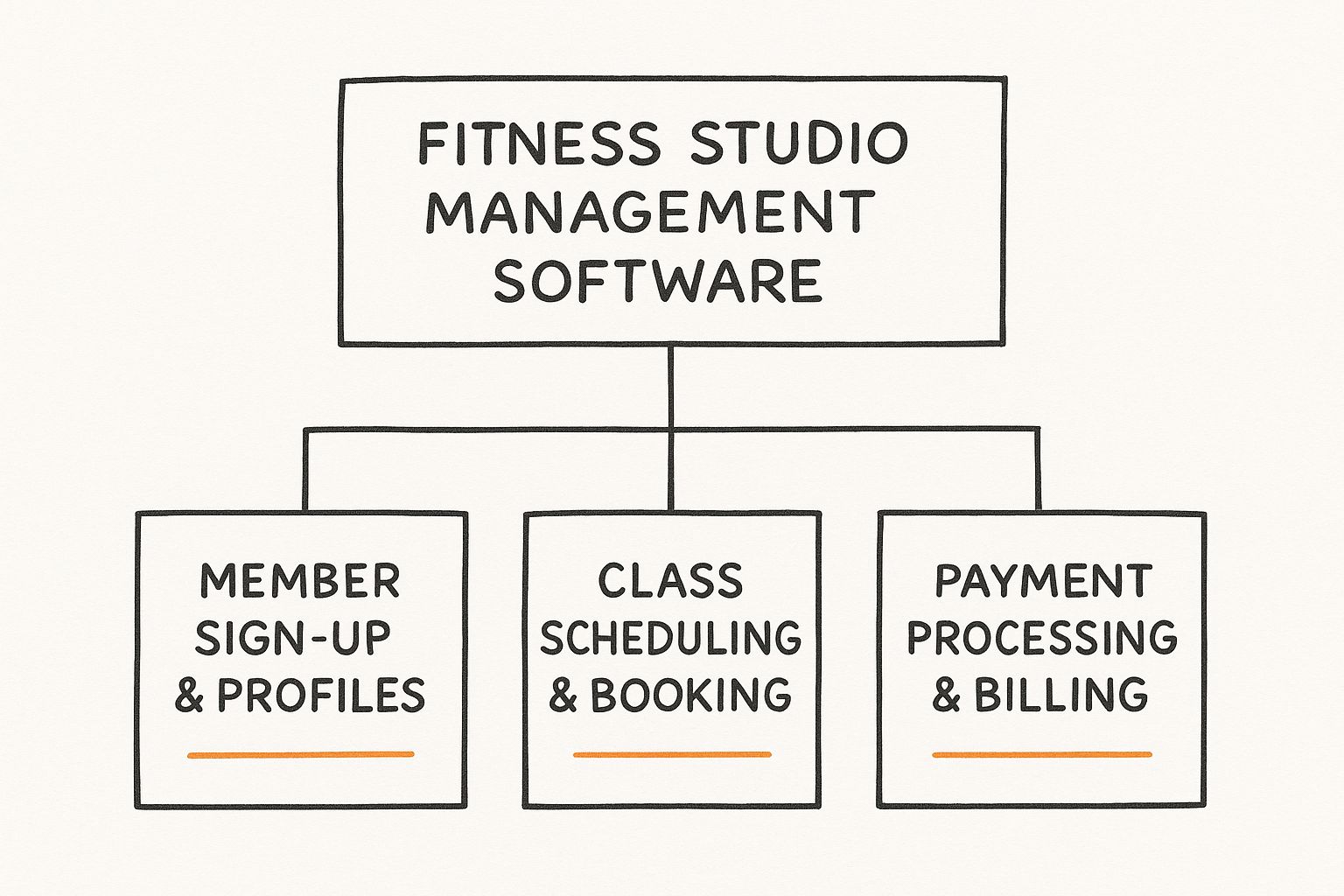
As you can see, member management, scheduling, and billing are the interconnected engines that drive the entire system.
By weaving these tasks together, the software reduces the chance of human error. For example, when a member books a class (scheduling), their profile is instantly updated (member management), and their class pass is automatically debited (billing). This seamless connection makes the system powerful.
While getting organized is a huge win, the real value of fitness studio management software comes from its ability to unlock efficiency and drive growth. It frees you from the back office so you can focus on what matters: delivering great fitness experiences.
The right platform does more than just save you time. It transforms how you operate, engage with your community, and grow your business by automating the busywork.
This shift from manual to automated has a direct impact on your bottom line and client satisfaction. Here are a few key operational shifts you'll notice:
When you start shopping for studio management software, every platform promises the moon. Flashy features don't save you time or make you more money. The real value is in the core engine—the handful of features that solve the day-to-day headaches of running a fitness business.
The industry gets it. The global market for this software is expected to grow from $1.8 billion in 2023 to $3.5 billion by 2028, at a compound annual growth rate (CAGR) of 13.7%, according to a report by MarketsandMarkets. This isn't a trend; it's a fundamental shift in how smart studios operate.

So, what are these game-changing features? Let’s break them down.
Your schedule is the heartbeat of your studio. If booking a class is a pain, you're putting a barrier between you and your members’ money. Good software turns that potential headache into a smooth, self-service experience.
Instead of calling the front desk or hoping for an email reply, a member can pull out their phone, see your schedule, and book a spot in less than 30 seconds.
This isn't just about convenience. It’s about building a professional experience that feels as good as your workouts do.
Chasing down late payments is the worst part of the job. It's awkward, a time sink, and it can sour the relationship you've built with a member. A solid payment management module is non-negotiable.
This feature puts your entire billing cycle on autopilot. It handles recurring monthly dues, sells class packs, and processes drop-in fees without you lifting a finger.
A great system isn’t just a cash register. It’s a security guard for your revenue, automating renewals, flagging expired cards, and handling failed payments without any drama.
When a member's credit card is about to expire, the system can send an automated email with a link to update their info. This keeps their membership active and saves you from making the "your card declined" phone call. These features are the foundation of strong customer relationship management (CRM) and customer retention strategies that help your business thrive.
Running your studio on a "gut feeling" is a bad strategy. Are those early morning classes actually making money? Which membership package is your most profitable? You need data to answer these questions.
A reporting and analytics module takes all the raw data from your daily operations and turns it into simple, easy-to-read reports that tell you what's really going on.
Here’s a practical example:
You pull a report on class attendance and notice your Tuesday 6 PM yoga class is always packed with a long waitlist, but the Thursday 6 PM class is half-empty.
That’s the difference between guessing and knowing. This function lets you make smart, strategic moves that directly grow your bottom line.
To make it even clearer, here’s a breakdown of essential features and the problems they fix.
These core features aren't "nice-to-haves." They are the foundational tools that transform a chaotic, admin-heavy business into a smooth, profitable operation.
Getting management software isn't just about tidying up your admin. It's about rewiring the engine of your business so you can accelerate growth.
Let's look at a common scenario. Many studio owners feel less like a fitness pro and more like a stressed-out bookkeeper who occasionally teaches a class. Their days are a frantic mess of fielding booking calls, squinting at spreadsheets, and sending awkward "Hey, your payment is late" texts.

This is the exact moment where fitness studio management software flips the script. By handing off repetitive, soul-crushing tasks to a system, you get your time and focus back.
Billing is a constant headache for many owners. With automated payment processing, the system handles it. All recurring membership fees are charged on time, every time, without you lifting a finger.
This one change is massive.
Software can cut the time you spend chasing late payments by an estimated 90%. It automatically retries failed credit cards and sends reminders for expiring ones, locking in revenue that used to slip away.
Suddenly, you're free to be on the studio floor, greeting members and building the community that makes a studio thrive.
Afternoon classes can often be a ghost town. Relying on word-of-mouth and a front-desk sign-up sheet is inefficient.
Once you have an online booking system, everything changes. Members can pull up the schedule on their phones and book a spot anytime. That convenience alone starts filling up empty classes, boosting revenue without a single dollar spent on marketing.
Here’s how it works:
These features work in tandem to maximize your studio's capacity. You can draw parallels from articles on mastering workflow management software, which explains the power of having a central hub for all your operations.
Beyond automation, the software gives you clear, actionable data. Instead of guessing which classes are popular, you can see hard numbers on a simple dashboard—attendance figures, revenue per class, and member retention rates.
This data-driven approach lets you make strategic moves. You can see which class times and instructors are your biggest moneymakers, allowing you to optimize the schedule to meet demand. You can also spot members whose attendance is dipping and reach out with a personal message—a small touch that makes a huge difference in keeping them around.
This shift is industry-wide. The global gym management software market is expected to reach USD 545.68 million by 2025, according to a report by Verified Market Research. With the entire fitness industry projected to generate over $216 billion in revenue by 2025, having an efficient system is about survival.
In the end, this software prevents burnout, improves the client experience, and gives you the tools to build a business that is not just profitable, but sustainable.
https://www.youtube.com/embed/0gKoSWCYKnk
Picking a software platform is a critical decision. It’s the central nervous system of your business. Get it wrong, and you’re looking at wasted cash, a frustrated team, and a clunky experience for your members.
Follow a practical framework to cut through the marketing fluff and find a solution that works for your business. It’s a decision more studio owners are making every day; one market analysis projects the global fitness studio software market to grow from $98.9 million in 2021 to $523.9 million by 2033.
Before watching a single demo, get honest about what your studio actually needs. A yoga studio that thrives on flexible class packs has different needs than a HIIT gym built on recurring monthly memberships.
Start by making a "must-have" vs. "nice-to-have" list.
Think of it like buying a car. You wouldn't buy a two-seater sports car if you have a family of five. First, figure out who your passengers are and where you're going. Then, find the ride that gets you there.
This initial step will keep you grounded and stop you from getting distracted by flashy features you’ll never use.
Never buy software based on a sales pitch alone. The only way to know if a platform is right is to use it. Almost every provider offers a free trial or a live demo. Take them up on it.
When you’re in the trial, focus on ease of use. If it’s confusing for you, it’s going to be a nightmare for your staff and members. Run through a few real-world tasks.
Your Trial Checklist:
This hands-on test will tell you more than any feature list ever could.
Use a simple checklist to organize your thoughts as you compare platforms. This helps you make a data-driven decision.
By systematically filling this out for each contender, you'll have a clear, side-by-side comparison.
Great software is only half the battle; the other half is great support. When something goes wrong, you need a helpful human on the line—fast. Test this before you sign. Send a support ticket during your trial and see how quickly they respond.
Finally, dissect the pricing. Look past the big monthly number and hunt for hidden costs.
A company with a clear, transparent pricing structure is one you can trust. By nailing down your needs, test-driving the platform, and scrutinizing support and costs, you can confidently choose a fitness studio management software that will be a partner in your growth.
For those who also coach one-on-one, looking into the best software for personal trainers can offer more tailored insights.
Choosing your fitness studio management software is a huge step, but the real work starts with implementation. A smooth, well-planned rollout gets you the results you’re paying for. Get it wrong, and you end up with frustrated staff, confused members, and a system that never lives up to its promise.

Your member data is the lifeblood of your studio. Moving it from your old system—whether that's spreadsheets or another software—to the new one is the most critical part of the process. Errors here cause massive headaches.
Before you migrate, clean your existing data. Get rid of duplicate entries, update contact info, and ensure every active membership is accurate. A clean slate prevents you from importing junk into your new system. Most software providers offer support for this, so ask for help.
Your staff will be in the trenches with this new software every day. Their buy-in is everything. If they find the system confusing, that frustration will trickle down to your members.
Instead of one long, overwhelming training session, break it down into focused modules.
The goal of training isn't just to teach people where to click. It's to empower your staff to see how this software makes their jobs easier. When they see the benefits for themselves, they become your biggest advocates.
Schedule dedicated time for this and consider a "soft launch" where the team can practice in the system before it goes live.
The final piece is your community. How you announce a new system determines whether it’s met with excitement or resistance. Position this as a major upgrade to their experience.
Create a clear communication plan that explains the benefits.
Managing this change well ensures your investment pays off. As you plan your rollout, think about how the right software plan can support your growth. Exploring different fitness software pricing plans now can help align your new system with your long-term business goals.
Even after seeing how this software can change your business, it's smart to have questions. This is a big decision, and you need straight answers. Here are the most common things studio owners ask.
It depends. The price is almost always tied to the size of your studio and the features you need. Most companies use a subscription model.
For a smaller studio, basic plans are often in the $50 to $100 per month range. That usually gets you the essentials, like scheduling and simple billing.
As you grow, you'll need more. Mid-tier plans with features like marketing automation, better reporting, and a branded app typically land between $150 and $300 per month.
Don't just look at the monthly fee. Always ask about payment processing fees. They're usually a small percentage of each transaction, but they add up. Get a full pricing breakdown so there are no surprises.
Not anymore. Modern platforms are designed to be intuitive.
The heaviest lift is at the beginning—importing member data and setting up class schedules. Any decent provider will have a team that walks you through it with guided onboarding.
For your staff and members, the learning curve is usually flat. Booking a class is often as easy as using any other app on their phone. Set aside a few hours for staff training before you launch to make sure everyone feels confident.
Yes. This is non-negotiable for any quality platform. You need a smooth experience for your members, not one that bounces them between different-looking sites.
Most systems give you simple widgets or a snippet of code that you or your web developer can add to your site. This lets you show your live class schedule and booking portal directly on your own website.
You'll also want to make sure it plays nice with other tools you rely on. Look for integrations with:
Before you decide, list the tools your business can't live without. Then, confirm the software can connect with them. That’s how you make sure your new system slots right into your workflow, not against it.
Ready to streamline your coaching and elevate your client experience? Gymkee is the all-in-one platform designed to save you time and help you grow. Build programs in minutes, manage nutrition, and deliver a branded app your clients will love. Start your 14-day free trial today.
This article is proposed by Gymkee, the personal trainer software that allows you to deliver the best coaching experience to your clients while saving time and growing your personal training business.
Try Gymkee free for 14 days